How to Improve Your Site Speed
It is so important to make sure that your users have the best experience possible when they are interacting with your site. This includes site speed, which is how fast a user is able to view content from the moment they first access your site. In this week’s podcast, guest Grayson Bell talks about all things site speed and how you can make your site quick and accessible to your users.
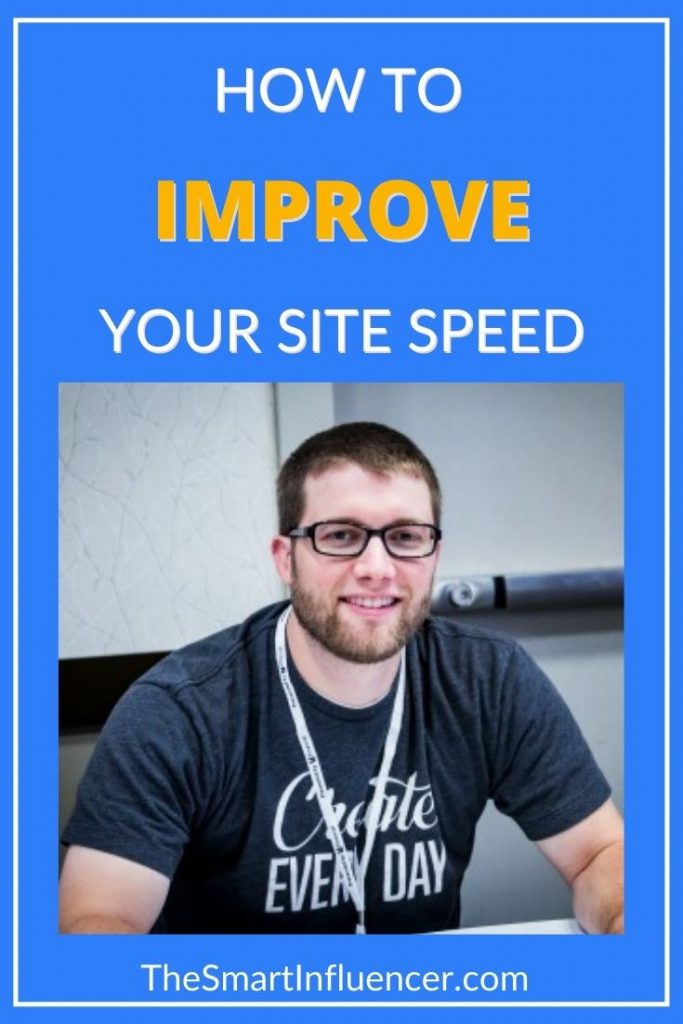
We’ve all been there before, where we’ve clicked on a link to a webpage only to have to sit and wait for the page’s content to become visible on our devices. Sometimes our Wi-Fi connection isn’t to blame. Rather its often that the page has poor site speed.
As Grayson Bell explains, site speed is essential to ensuring that users will visit a website and continue to revisit it later on. No one wants to wait for a page to load when another page might be accessed more quickly. Luckily, Grayson has some great tips to share that will help you as an influencer develop a page free from additives that might slow it down.
EPISODE 024: HOW TO IMPROVE YOUR SITE SPEED
ABOUT Grayson Bell
Grayson is the founder and CEO of iMark Interactive, a WordPress support and development agency. He’s helped thousands of sites fix issues, deal with speed, change themes, and custom development options all using the WordPress platform.
The Importance of Site Speed
One of the biggest aspects of a site that every influencer should focus on is user experience. Not only is this for the benefit of the user himself, but also because Google favors sites with good speed. Site speed informs Google that a site will be able to provide users with information in a short amount of time.
In order to see how well their page is performing in terms of speed and influencer can use tools such as Google Page Speed Insights to do so. This tools show how well your rank in speed for both desktop and mobile devices. As Grayson states, its better to focus primarily on how your mobile speed ranks- your desktop speed will come later!
An influencer can also look at their page’s core web vitals to determine site speed. The first, Cumulative Layout Shift (CLS), is the hardest vital to fix; most pages are unable to pass this one. The issues lies in the content of a page shifting around when a user navigates said page and can decrease site speed. The next core vital is First Imput Delay, which is how fast a site starts working for a user. The third vital is Largest Contentful Paint, which is how long it takes the largest item (such as an image) to load on a page. By looking into these vitals a influencer can be well on their way to improving site speed.
“We’ve become so impatient as technology is progressing.”
How to Fix Google Site Speed with Metrics
Using different types of data with Google can also lead to an influencer developing site speed. Google site speed looks at lab data, field data, and origin data. Lab data allows influencers to see how any changes they make to their site reflect in tests. Filed data shows influencers exactly where they are failing in Google Search Console. Lastly, using origin data is a good alternative for when you do not have any field data to go off of.
Some items that are good to test for Google site speed on a page are home pages, tops posts, and posts with video or gallery plug-ins. These are generally areas that contribute to the slowing down of site speed. Another area to consider when it comes to site speed is website theme. A site’s theme can really bog it down so its important to remember to not go overboard with how your site is designed. Like Grayson points out, Google and users will always pick quality over design. They want information that is good and quickly available to them; they don’t care about what font you used.
” As content creators, we… get so wrapped up in how things look because we spend so much time on our sites.”
How to Speed Up a WordPress Site
In addition to having a reasonable theme, learning how to speed up WordPress site includes having a quarterly plug-in audit to determine if they’re bogging your site down and also looking into what your site is actually using in order to function. Does your site need it? If not, it might be best to go ahead and disable it for the time being. Remember, don’t delete anything off your site- you might just find that you actually do need it later!
Images, ads, and heatmap testing can all also slow down site speed. Be careful on how often you use/implement these devices onto your site. Every little thing you add slows it down to some degree! Instead, use techniques such as cashing and lazy-loading to help keep your site up to speed.
Its important not to test your site speed everyday unless you make a big change to your site. Site speed values change frequently throughout the day so its best not to get hung up on them! Keep up on the quality content as well as site speed. The two go hand-in-hand when determining your ranking on Google. Also, remember that users want great content as quickly as possible. Make sure you can provide just as much for them!
“If you understand [site speed], it makes it much simpler to manage your own site.”
WHAT’S NEXT?
You can connect with Grayson Bell on Instagram, Facebook, Twitter, and LinkedIn.
Rate, Review, & Subscribe on Apple Podcasts
If you liked this episode, please consider rating and reviewing my show on your favorite podcast app. As always, I’d love to know what you learned in today’s show – send me a DM on Instagram to let me know.
LINKS MENTIONED IN THIS EPISODE
Site Speed Testing (Page Speed Insights)
GT Metrix
webpagetest.org

Add A Comment