Getting Comfortable on Live Video
Do you want to make online videos but struggle with speaking on live video? This week’s episode will teach you tips and tricks to grow your confidence and make amazing videos.
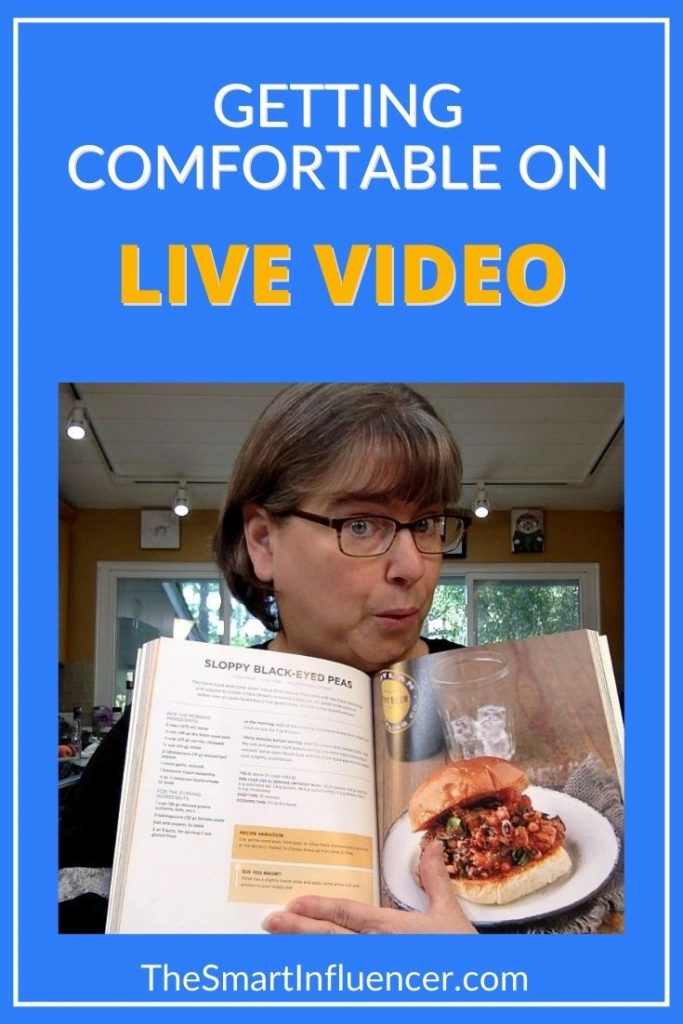
In this week’s episode, we speak with Kathy Hester about getting comfortable speaking on live video. Speaking on camera for the first time can be awkward or make you anxious; this episode will give you tips to go from being uncomfortable to confident in no time.
Episode 044: Getting Comfortable on Live Video
About Kathy Hester
Kathy Hester is a food blogger, recipe developer, food photographer, and author of 11 cookbooks. She has sold over 150,000 books to date and does cookbook PR on the side. In addition to her blog Healthy Slow Cooking, Kathy runs the Plant Based Instant Pot and talks about online PR and video at kathyhester.com. Kathy started doing live Facebook videos a few years ago and noticed it forged a strong connection with her audience. She took those skills and started doing live online cooking classes that sell five figures a year, in addition to working with brands on live social media videos. Kathy is passionate about making healthy eating accessible and delicious.
Website: Healthy Slow Cooking , Kathyhester.com
Instagram: Instagram.com/plantbasedinstantpot
Facebook: Live Video With Kathy , Vegan Slow Cooker
How frequently will you experience negativity on live videos?
Live videos are streamed on platforms such as Facebook and Instagram. You can control who views your videos and moderate the comments to remove negativity.
People enjoy the authentic connection that comes with live videos. If you make a mistake live, you can use it as a tool for your viewers to learn from.
How long should a live stream be?
There isn’t a specific length of time a live should be. Live videos vary from person to person. Avoid rambling and speaking about things unrelated to the topic, this will help you avoid a live that is too long.
Using bullet points about what you want to speak about can help you stay on track and avoid rambling. Bullet points can help you remember what to talk about and stay organized.
Where should you begin when you are getting started?
You should begin by assessing your audience. You will want to begin on the platform that you have the largest audience on. You can use websites such as Reach Stream to simultaneously stream on multiple platforms, but it is best to keep it simple at first.
You can begin by using your phone, you cannot use your laptop for Instagram. You can acquire equipment for your phone to make it more professional such as a tripod stand or lighting. If you want your video oriented vertically, it is easier to use your phone, but if you want your video oriented horizontally, it is easier to use your laptop.
How do you manage technology while doing a task for your video?
You can use an assistant to help with the technology, or you can do it on your own. When doing it on your own, stream on your phone and use your laptop to read questions. Acknowledge your guests as they come in and build a genuine connection. Your viewers will support you if something happens due to technology.
You can complete certain parts of your task, such as cooking, before checking on the live stream. Evaluate the relevance of questions that your audience asks and answer when they are important. You can respond to questions afterwards that you have not yet answered.
What’s Next
Make sure you grab your FREE download >> Kathy’s Free Workbook
You can connect with Kathy Hester on [email protected] or Kathyhester.com/contact-us/
Review & Subscribe on Apple Podcasts
If you liked this episode, please consider rating and reviewing my show on Apple Podcasts or your favorite podcast app. As always, we’d love to know what you learned in today’s show – send us a DM on Instagram to let us know.

Add A Comment