TikTok: It’s Easier Than You Think
Have you been trying to expand your business toward other social media platforms? TikTok has become one of the largest and fast-growing social media platforms. If you’re unsure on where to start, James Lamprey shares his tips on how to use TikTok and be successful.
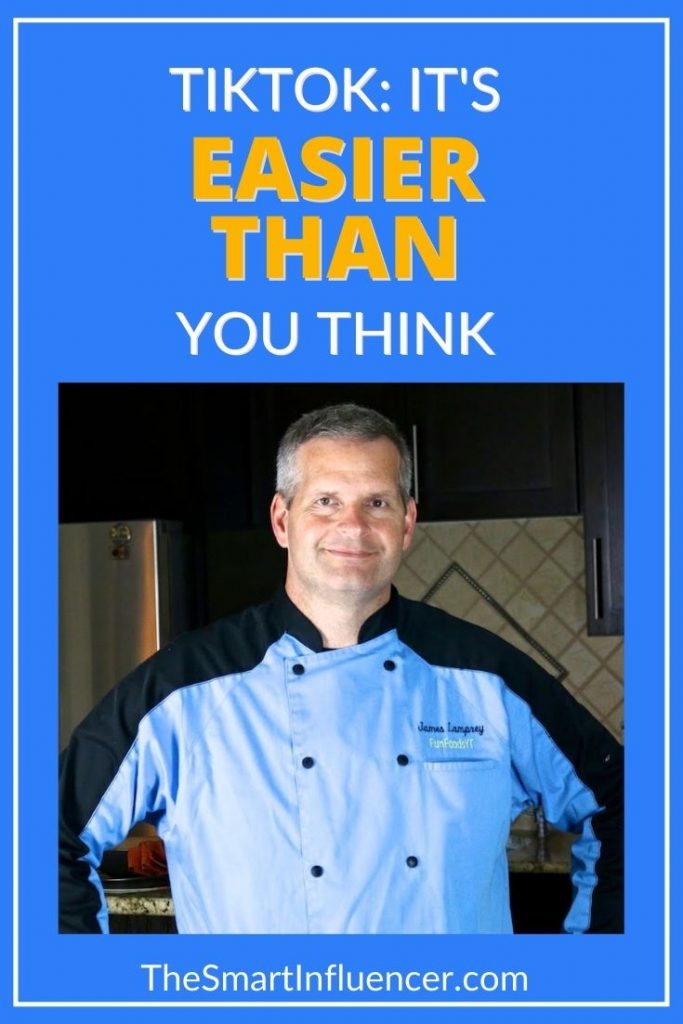
TikTok has become one of the most popular and fast-growing social media platforms. If you have been looking into TikTok but are unsure of how to use it, James Lamprey’s tips will help you get started. James Lamprey, creator of FunFoods, shares how to use TikTok and what has worked for him to help him amass his 2 million followers.
Episode 074: TikTok: It’s Easier Thank You Think
About James Lamprey
James Lamprey has been creating fun food content online since 2010. His content is always family friendly and he enjoys creating recipes that the whole family can recreate in their own kitchens.
Website: FunFoods
Instagram: @funfoodsyt
Facebook: FunFoods
Strategies to Get You Started
Before you start your account, figure out what you like; it is easier to build a platform based on what your interests are. You don’t have to show your face but if you want your audience to get to know you, you need to show your personality. Moreover, you do not have to be perfect; they want to see you because they can relate to you.
When you record your content, show the finished product first because the first 3 seconds are crucial to grabbing their attention. When the time comes to posting, try different times to see what works for your account. Batch filming and repurposing content will help ease the process and aid in helping you post every day. Having a week’s worth of content ready will save you if any unforeseen event occurs. James Lamprey also suggests putting your contact information so sponsors can reach out to you.
Equipment and Software
When it comes to filming, your iPhone works just fine; you do not need a complex camera to get started. However, you can get microphones to get better sound quality. After you film, you can edit right on the app or use an external software, such as Apple’s Final Cut Pro, Adobe Premier Pro, or InShot, on your computer.
TikTok Helpful Features
TikTok has many helpful features that can ease process of content creation. If you do not want to use any external software, you can edit right on the app including sound and video cuts. TikTok also autogenerates captions to help you be more inclusive with your viewers. The timer feature is also useful to help you set up prior to filming. In addition, TikTok has sounds that you can add over your videos. However, always make sure to adjust it so it does not drown out your voice. TikTok constantly updates their app, adding more features to ease the creation process.
What’s Next
You can connect with James Lamprey on TikTok @officialfunfoods or on YouTube FunFoodsYT.
Review & Subscribe on Apple Podcasts
If you liked this episode, please consider rating and reviewing my show on Apple Podcasts or your favorite podcast app. As always, we’d love to know what you learned in today’s show – send us a DM on Instagram to let us know.

Add A Comment