A Social Media Tool for Lazy Influencers
If you are looking for a new social media tool to help you schedule your posts and find more content to interact with, then you have come to the right place. Joshua Parkinson, founder and CEO of Post Planner, shares what features you can use on Post Planner for better organization and content sourcing.
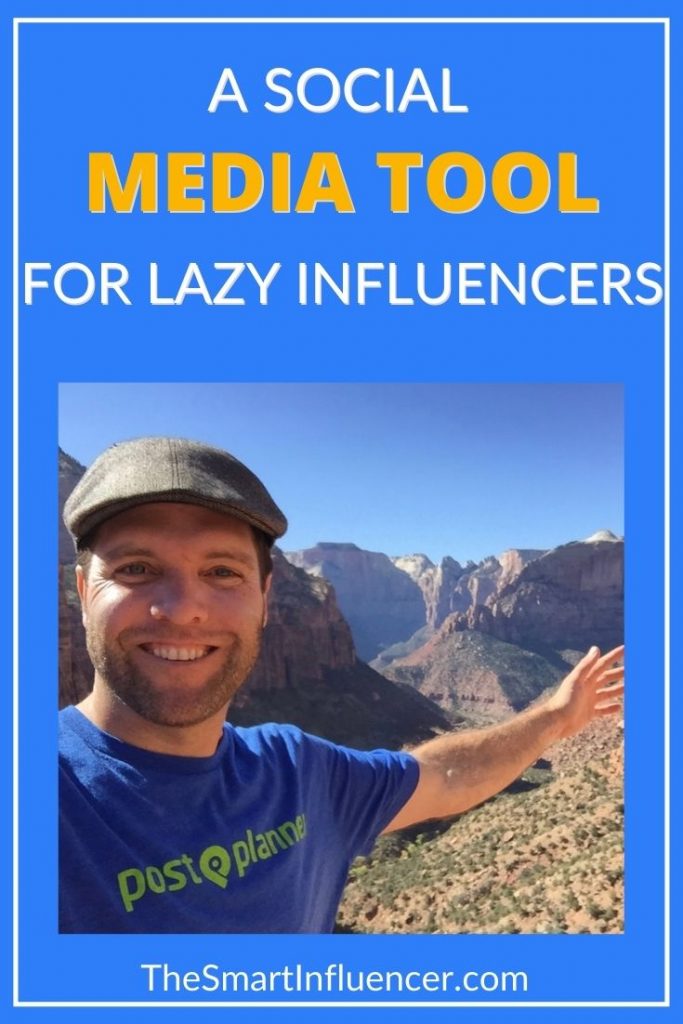
When it comes to organizing content and scheduling your posts, you can become overwhelmed by the plethora of social media tools available. How do you choose which is best for you?
Joshua Parkinson explains what Post Planner is and how its features can help you schedule your posts, source for content and receive reviews for your business.
Episode 082: A Social Media Tool for Lazy Influencers
About Joshua Parkinson
Joshua is Founder & CCPK (Chief Customer Pain Killer) at Post Planner. His specialties include troublemaking, simplicity mongering, crushing boxes people think outside of, and degrading energy.
Website: Post Planner
Instagram: @postplanner
Facebook: Post Planner
Sourcing Content
Post Planner has a feature that allows you to source content through your streams. You can take any social media page or account and aggregate into a stream, which is essentially a newsfeed. In the stream, you can see the top performing content, such as articles, from multiple feeds from any time frame. In addition, you can sort the stream by likes, shares, time period, or specific content, such as images only.
Moreover, this feature is part of the public domain, which makes it easier to source content from any creator. You can use this feature to share your colleagues’ content and vice versa. Streams help you find content that you can later add to your queue in the scheduler.
Scheduling Your Posts
After you source your content, you will need to start scheduling them. Post Planner allows you to schedule to the top five platforms: Facebook, Instagram, Pinterest, LinkedIn and Twitter. You can publish to all five platforms at once or to multiple accounts on one platform. The composer also helps optimize posts to each platform and shows you a preview of what the live post would look like. The composer also has a saved texts features where you can save a list of texts you frequently use.
Post Planner’s newest feature Buckets, can help you sort and schedule by topics. For instance, you can create a bucket for salads and then schedule that bucket to be posted on Tuesdays. If you have the recycle feature on, you can recycle posts and have the queue start over.
Online Reviews and Listings Feature
Post Planner’s listing feature helps local businesses rank to be part of the Google 3-Pack. This feature helps optimize your business listing, including address, phone number and keywords, so that it is consistent on all major platforms. Google will see this consistency and updates as being active and therefore, helps increase ranking.
The reviews and ratings feature helps keep your positive reviews public and negative reviews private. The feature gives you an email template and URL where customers can rate your service. The URL will send them to a public domain or a private page depending on what rating they click. If they have a negative review, then you can address the concern in private. This allows the positive reviews to stand out and help you rank higher.
What’s Next
Discount for product: 20% off >> SMART2022
You can connect with Joshua Parkinson via email at [email protected].
Review & Subscribe on Apple Podcasts
If you liked this episode, please consider rating and reviewing my show on Apple Podcasts or your favorite podcast app. As always, we’d love to know what you learned in today’s show – send us a DM on Instagram to let us know.

Add A Comment