Streamlining Your Photography Process
Many people misconstrue photography as an easy process. Photography is an art that takes more work and effort than simply taking a shot and uploading it. In this episode, Chellie Schmitz, owner of the Art from my Table blog, discusses how she streamlines her photography process with organization and strategic planning.
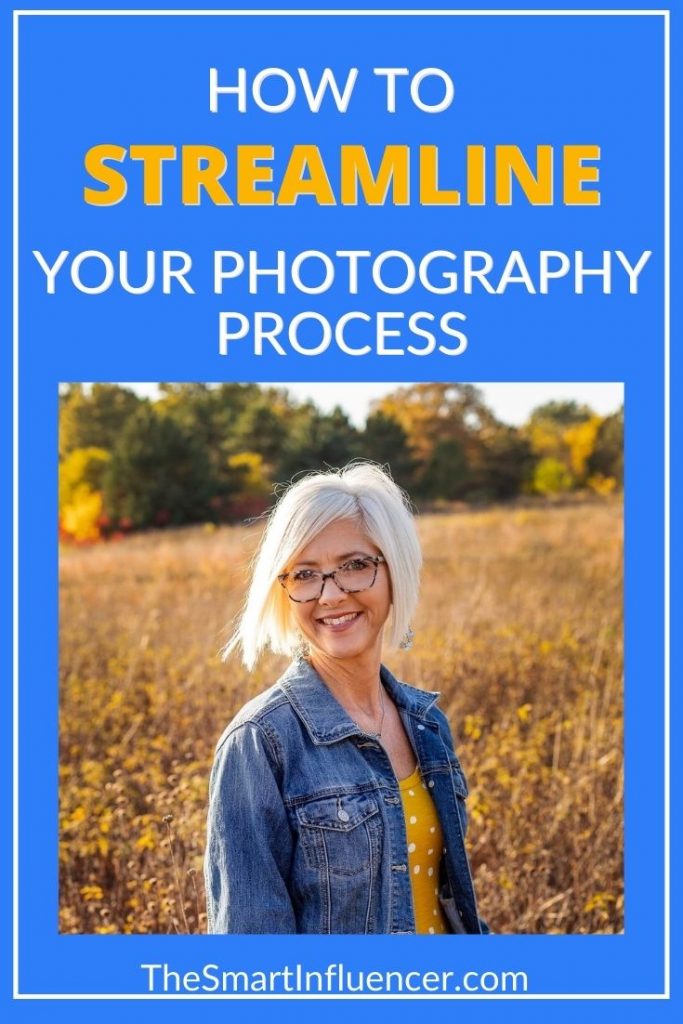
In this episode, Chellie Schmitz discusses how she streamlines her photography process to effectively create content for her blog Art from my Table. Chellie reveals what tools she uses that has facilitated her creative process. She also discusses further how batch working and scheduling ahead has created a productive and enjoyable photography process.
Episode 062: Streamlining Your Photography Process
About Chellie Schmitz
Chellie resides in Michigan and is the author, photographer, and recipe developer behind Art From My Table. She’s passionate about real food and the family dinner experience. As a mom of four children, she understands the dinnertime dilemma. She makes nourishing food easy and delicious. She became interested in photography so she could save money by doing her own children’s photos. Later as her passion for cooking grew, she combined the two passions to create her blog. She is also a freelance food photographer. In her spare time, she loves to read and spend time with friends.
Website: Art from my Table
Instagram: @ArtfrommyTable
Facebook: @ArtfrommyTable
Photography Workflow
In order to have a successful shoot, planning ahead and creating a checklist will help immensely keep track of your work. There is a lot of preparation needed to be done before the shoot. In Chellie’s instance, she does cooking photography so she makes sure she gets her recipe and ingredients prepared. Make sure that your camera is charged, your SD card has memory to store the content, decide what props you will use. The most important step you need to take is to create a shot list to organize and keep track of what shots you need to take. This step will be extremely helpful if you are also creating content for other social media, such as TikTok. Preparing in advance will make shooting day go smoother when you set up the equipment.
Tips on organizing and editing photos
Organization and knowing how to use the right tools can help improve the quality of your photos. Chellie recommends using Lightroom to edit. Uploading your photos to an external hard drive will keep your computer from running slow while editing. Make sure you sort your photos before you import them to Lightroom and organize them by title and dates. In her instance, she organizes her photos by recipe title. The dates help especially when you are updating your content as in the case of a recipe. When you export the photos make sure to save your preferred settings when it comes to resolutions and sizes.
When it comes to editing photos, you need to familiarize with all the tools available to discern what work your photos need. Color adjustments are useful to enhance photos when the lighting does not do them justice. Recognizing the difference between global and local adjustments will allow you to know how to fix any issues. Presets have increasingly become popular and useful when you edit photos with similar color schemes.
Batch Working
Batch working helps to create as much content as possible in one session. For example, if several recipes have common ingredients, then you should take your ingredient shots. This is useful to repurpose any photos for other content that requires the same ingredients or tools. This reduces the amount of time and work for future posts. You will not need to work in getting your equipment and props set up as often when you batch work. Scheduling what days of the week and taking advantage of natural light can help create a routine that works for you. In the summer you can batch work more if you take advantage of natural light during the longer days. Batch work cuts your photography process significantly by taking advantage of your resources.
What’s Next
Make sure you grab your FREE download >> Art from my Table
You can connect with Chellie Schmitz on Art from my Table or through her email [email protected].
Review & Subscribe on Apple Podcasts
If you liked this episode, please consider rating and reviewing my show on Apple Podcasts or your favorite podcast app. As always, we’d love to know what you learned in today’s show – send us a DM on Instagram to let us know.

Add A Comment